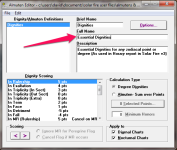Minderwiz
This post will mainly be of interest if you use Solar Fire or are considering buying it, but I know we attract a lot of lurkers, as well as forum members, so that might actually be a reasonable audience.
I recently upgraded my version of Solar Fire to the latest version, 9 and shortly afterwards Chris Brennan announced a hellenisitic page for the program which could be installed by team members. I went through the process and it worked.
However, it also whetted my appetite for using Solar Fire for horary, something I had used to do when I started out with that branch. I ran into a problems with changing the essential dignities displayed from the default Ptolemy (actually a very questionable version of Ptolemy) and substituting the Dorothean Triplicities and Egyptian Terms, which are the orginal (and really the only system used until Lilly tried to use Ptolemy in the seventeenth century because he was wrongly under the impression that Ptolemy was the original system).]
I couldn't get version 6 to change, even though it claimed that the display could be changed. Instead I shifted to Morinus which does this easily.
So with the new version 9 and Chris' example I decided to try and find out how to change the essential dignities for horary. Needless to say I hit a brick wall but with much reading of the User Guide and even a call to Tech Support (tried to help but didn't get me far) I eventually worked out the following method. It might not be the best but it works
Step 1:
You need to edit one of the essential dignity files contained in the Solar Fire program folder. That means finding out where that folder is on your computer. For me it was in Program Files (x86) but earlier versions may be in Program Files.
Then start up Solar Fire and open the Almuten & dignities editor from the Utilities menu. You will need to use the File/Open menu to navigate to your Solar Fire folder and select one of the files with a .alm file to edit. I chose essdig.alm and this is probably the easiest one to do.
Step 2:
Once loaded into the editor click on the Options button top right (see screenshot) and alter the Triplicity and Terms rulers to Dorothean and Egyptian respectively (see screenshot) and click OK to return to the editor screen.
Step 3:
On the main screen edit the full name description to read Essential Dignities (see screenshot)
Step 4: You need to save the file but it is important to change it's name and to save it in the Solar Fire user folder in My Documents.
So in the editor use File Save As and rename it to myessdig and navigate to the Solar Fire User Files folder, open it and find the Almutens & Dignities folder (should be the top one) open it and then save myessdig to it.
That completes the use of the Editor, so you can safely exit it.
Step 5:
From the Utilities menu select Page Designer. You can then use File Open, to find and load the Horary Page.
Step 6:
Once the page has laded click on the Essential Dignities Object and it should become framed in a red outline with sizing points. This will bring up the properties, of the Essential Dignities object over on the right. By default the Dignit File box (next to the bottom on the list) is empty, meaning that Solar Fire uses it's own default dignities. You need to change that to show myessedig as the Dignity File. If you highlight the box you will see an entry window open at the top. type myessdig in there and press return (see screenshot). Remember to save the page using File Save. You don't need to change its name but you can do if you want to use the default and the new dignities interchangeably.
You are now ready to go!!
Selecting the horary page for any chart will now provide you with the Dorothean Triplicity Rulers and Egyptian Terms.
My view is that this procedure is almost Kafkaesque in it's complexity but there is one advantage. You can now change any page where Essential Dignities are used in the same fashion and you can even create your own page.
If you create further dignity files by re-editing myessedig and, say, choosing Lilly Triplicities and then saving it as mylillyessedig you can have pages for all three of Solar Fire's Dignities options. Even so, they should have made this much easier and much more clear.
Doing the same thing on Delphic Oracle or Morinus is about four mouse clicks and takes less than a minute, indeed you can switch back again within that minute.
Incidentally, I'd strongly advise any Solar Fire users who are trying out the tradition to implement this change. Solar Fire's default is a version of Ptolemy's dignities derived from the Ashmand translation of Tetrabiblios which was published in 1822. It's of questionable validity in some of its translation from Latin and very questionable in its translation from Greek. There are later and better translations that show that Lilly's translation in 1647 is actually nearer the mark.
I recently upgraded my version of Solar Fire to the latest version, 9 and shortly afterwards Chris Brennan announced a hellenisitic page for the program which could be installed by team members. I went through the process and it worked.
However, it also whetted my appetite for using Solar Fire for horary, something I had used to do when I started out with that branch. I ran into a problems with changing the essential dignities displayed from the default Ptolemy (actually a very questionable version of Ptolemy) and substituting the Dorothean Triplicities and Egyptian Terms, which are the orginal (and really the only system used until Lilly tried to use Ptolemy in the seventeenth century because he was wrongly under the impression that Ptolemy was the original system).]
I couldn't get version 6 to change, even though it claimed that the display could be changed. Instead I shifted to Morinus which does this easily.
So with the new version 9 and Chris' example I decided to try and find out how to change the essential dignities for horary. Needless to say I hit a brick wall but with much reading of the User Guide and even a call to Tech Support (tried to help but didn't get me far) I eventually worked out the following method. It might not be the best but it works
Step 1:
You need to edit one of the essential dignity files contained in the Solar Fire program folder. That means finding out where that folder is on your computer. For me it was in Program Files (x86) but earlier versions may be in Program Files.
Then start up Solar Fire and open the Almuten & dignities editor from the Utilities menu. You will need to use the File/Open menu to navigate to your Solar Fire folder and select one of the files with a .alm file to edit. I chose essdig.alm and this is probably the easiest one to do.
Step 2:
Once loaded into the editor click on the Options button top right (see screenshot) and alter the Triplicity and Terms rulers to Dorothean and Egyptian respectively (see screenshot) and click OK to return to the editor screen.
Step 3:
On the main screen edit the full name description to read Essential Dignities (see screenshot)
Step 4: You need to save the file but it is important to change it's name and to save it in the Solar Fire user folder in My Documents.
So in the editor use File Save As and rename it to myessdig and navigate to the Solar Fire User Files folder, open it and find the Almutens & Dignities folder (should be the top one) open it and then save myessdig to it.
That completes the use of the Editor, so you can safely exit it.
Step 5:
From the Utilities menu select Page Designer. You can then use File Open, to find and load the Horary Page.
Step 6:
Once the page has laded click on the Essential Dignities Object and it should become framed in a red outline with sizing points. This will bring up the properties, of the Essential Dignities object over on the right. By default the Dignit File box (next to the bottom on the list) is empty, meaning that Solar Fire uses it's own default dignities. You need to change that to show myessedig as the Dignity File. If you highlight the box you will see an entry window open at the top. type myessdig in there and press return (see screenshot). Remember to save the page using File Save. You don't need to change its name but you can do if you want to use the default and the new dignities interchangeably.
You are now ready to go!!
Selecting the horary page for any chart will now provide you with the Dorothean Triplicity Rulers and Egyptian Terms.
My view is that this procedure is almost Kafkaesque in it's complexity but there is one advantage. You can now change any page where Essential Dignities are used in the same fashion and you can even create your own page.
If you create further dignity files by re-editing myessedig and, say, choosing Lilly Triplicities and then saving it as mylillyessedig you can have pages for all three of Solar Fire's Dignities options. Even so, they should have made this much easier and much more clear.
Doing the same thing on Delphic Oracle or Morinus is about four mouse clicks and takes less than a minute, indeed you can switch back again within that minute.
Incidentally, I'd strongly advise any Solar Fire users who are trying out the tradition to implement this change. Solar Fire's default is a version of Ptolemy's dignities derived from the Ashmand translation of Tetrabiblios which was published in 1822. It's of questionable validity in some of its translation from Latin and very questionable in its translation from Greek. There are later and better translations that show that Lilly's translation in 1647 is actually nearer the mark.